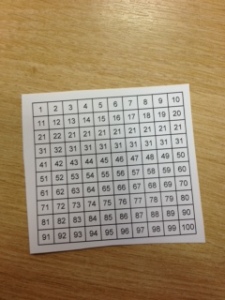The department were told recently that every member of staff would be receiving an ipad for next year, and that there will be a class set of ipads that can be signed out as well. Exciting stuff!
I thought I would try and get in early with some research into the best apps available for Maths teacher, both for our own personal admin and for our teaching. I would love to be able to add to this blogpost if people chip in with their own personal experiences as well, so please comment!
For administration:
- iTeacherbook
I currently use iTeacherbook on my iphone, and I find it an incredibly helpful planner/markbook/register. It is a bit fiddly to set up at first, but once done it’s incredibly easy to take attendance every lesson, and input marks from homeworks and tests (all of which can be exported as .csv files). Admittedly, I haven’t been using it as a planner because it’s quite fiddly on the iphone, but perhaps I will be more inclined to on an ipad? Even without using it as a planner though, I still think it’s very useful. Read more about it here.
The only negative is that although it will sync between devices, there is no desktop version which I would like to have the option of using from time to time – it would especially make the initial set up much easier.
I have also been given a heads up about Idoceo which I have just downloaded and am having a look at. One advantage it seems to have is that you can do a seating plan for each class, but I’m not familiar enough with it yet to say which I prefer. I think Idoceo may win out once I am more familiar with it.
- Google Drive/Gmail
In our school, every student has a gmail account so this is invaluable for being able to communicate with them and send them links to documents.
For teaching:
- Explain Everything
I’ve used this brilliant app to make short (2-5min) revision videos for my students, and it seemed to go down really well. I’m hoping to use it next year in the form of ‘forgetting homeworks’ (see more here). Plus there’s great potential for the students to get involved in making their own videos as consolidation, which they can then use for their own revision months later.
- Quick Graph
Great little graphing app that does what it says on the tin!
- Mathspace
I’ve only had a go at the trial section on equations, but I’m really impressed! You can actually scribble each step as you would on paper, and it tells you if that step is correct before you go on to the next step. Great instant feedback which is what some of the weaker kids need sometimes, and good hints if they’re stuck. I tried solving three step equations in a number of different ways and it coped well with everything!
I’m not sure the school will go for the subscription (or if it would be worth it?), but I’ll give the kids a go on the free trial section certainly.
- Socrative
Socrative is a really simple idea – students use a device as a sort of interactive voting system, so you can ask the class a question and see every answer on your device. Great for finding out if a class truly understands, as no one can hide!
- Khan Academy
Simply a collection of videos explaining practically any mathematical topic!
Calculators – I don’t want to use a calculator app on the ipad, for the simple reason that I want my students to learn to use the calculator they will use in their exam!
Apps recommended to me that I have yet to try:
- Edmodo – I’ve yet to try it but apparently it’s sort of an ‘educational facebook’ where you can post assignments and students can discuss and ask for help online.
- Nearpod
- Beluga Maths – I had a quick go but wasn’t hugely impressed.
- Educreations (seems similar to Explain Everything)
- Geometry Pad – After a quick look this, it looks similar to Cabri Geometry. Lots of potential uses!
- Geoboard
- Wolfram Alpha
- Evernote
- Oh No Fractions
- Long Division – At first glance this is really nice demonstration and practice of long division.